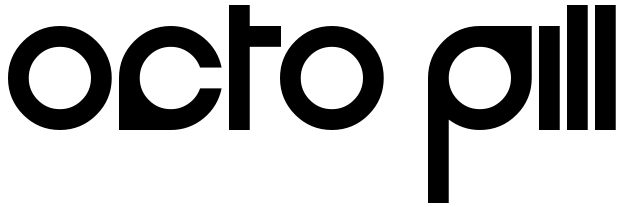FAQ’s
If you have additional questions please feel free to send us a message and we will assist you!
Q: uploaded the firmware the board was recognized but all the red leds from relays seem to be constant on. does that seem right? I haven’t made any sequences yet with the controller.
A: Reverse your TTL settings and send the settings to the controller.

Q: I’m having an issue when trying to upload the firmware to the arduino nano, none of the options work.
Do you have the Arduino IDE installed on your computer? if not you can get it here: https://www.arduino.cc/en/software
The manufacturer may have shipped you a nano that’s been flashed with different board firmware…( Arduino Duemilanove or another board.)
Try to upload it with the Arduino IDE using the steps below.
Upload the software with the arduino IDE.
Open the octobanger folder and navigate to the src folder. ( Double click the Hex folder, then double click the src folder.)
octobanger> Hex> src
**** Note: Move the MiniMedia & PinMaps Files into the OctoBanger_TTL Folder. (These are custom libraries, you’ll get an error if you don’t move them.) ****
Open the OctoBanger_TTL file in the Arduino IDE & upload it to your “Nano” using a different board under the boards manager.
if you see these errors the MiniMedia.h & PinMaps.h files didn’t get moved into the Octobanger_TTL folder.
After the firmware is uploaded you should be able to see the board in the octobanger software.
Q: “How do I loop my show?”
A: Add a jumper wire across the N/O Trigger input to loop your show.
(For Octopill 2 add the jumper between gnd & IN on the trigger input.)

Q: When trying to send the show to the controller i get an error message. “unhandled exception has occurred in your application…index was outside the bounds of array”
A: Shorten your Scare audio track down to 20-60 seconds to fix this issue. Need a good audio editing software thats Free? Check out the Audacity Project Here: http://www.audacityteam.org/download/

Q: Where do i get the software for the OctoPill?
A: Go to this link and scroll down until you see the Download it here button.
Link: Buttonbanger.com

Q: My Octo Pill keeps looping the show that I programmed.
A: Go to the controllers settings and change the *TriggerAmbientLevel from Low to Hi and apply the config changes to your controller.

Q: Does the common 4 channel and 8 channel Relay module come with the purchase of the Octopill? If not where can you purchase these and what is the cost?
A: The relay modules do not come with the Octopill assembled/kit products you can find these at the links below.
4 Channel: (link) | 8 Channel: (Link)
Q: Does the sound get loaded into the OctoPill to or do you need to keep the memory chip in it?
The serial MP3 player does the rest of the work!
You can get alot of this stuff on Ebay for dirt cheap!
Q: I Was looking into using the Octopill configuration to trigger a wiper motor. Does this have enough power to run the prop?
A: Yes the OctoPill will work to trigger a wiper motor with ease. The relay boards that we use in conjunction with the OctoPill are Rated at 10A 125VAC and 10amp at 28VDC.
Q: How do i wire an output with the OctoPill?
A: The OctoPill is designed to work with form C Relays. They have a Common, Normally Closed, Normally Open connection.

Here’s an example of a proper connection that turns on a device ( Motors, Lamps, Fog Machines, ETC..) when the relay is triggered with the OctoPill. Note the connections on the relay output.

Here’s another example on how to wire a 12v linear actuator using two relays. Remember to always allow these to cool down to prevent them from burning out. Explanation of
Duty Cycle from Progressive Automation’s
“Duty cycle is the ratio of on time to off time, usually expressed as a percentage. This means if your actuator extends and retracts for 20 seconds, and then spends another 40 seconds at rest before the process repeats, the duty cycle would be expressed as 33%. The percentage displayed is always the ‘on’ time of the actuator. To get the off time, subtract the ‘on’ percentage from 100. In this case, you get 67%.”
For more information on this visit ProgressiveAutomations.com